How to insert image/logo on dashboard sheet in Tableau?
- Tableau FAQs
- December 13, 2018
Typically, a logo or dashboard image is used to create a corporate dashboard design. To do this, you need to follow the following steps:
- open the dashboard and click on the image button
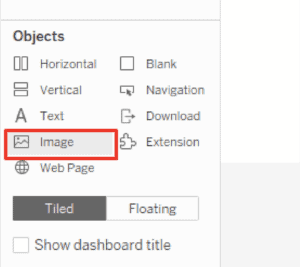
- then select an image from your computer
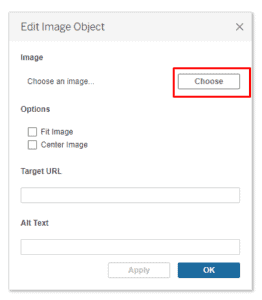
Here you can also immediately adjust the location of the image or customize the Target URL. Images can be in the following formats:
bmp, dib, emf, gif, jiff, jpe, jpeg, jpg, png, rle, tif, tiff, wmf


