A Simple Guide to Moving Data from Snowflake to Zoho Analytics
- Ndz Anthony
- July 2, 2023
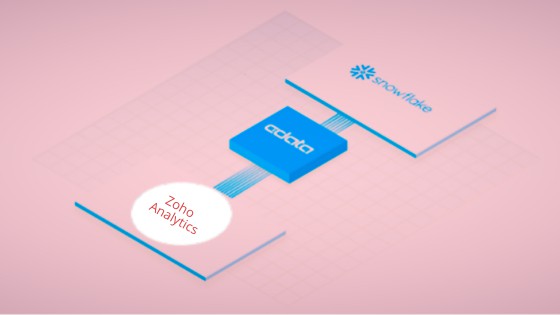
In an era where data forms the backbone of business strategies, the need for seamless data migration and effective data analysis tools has never been more crucial. Today, we are focusing on a common challenge many businesses face — transferring data from Snowflake to Zoho Analytics for insightful data visualizations and business intelligence. But worry not, because we’ve got the perfect solution for this: Datameer.
So, why are we focusing on these platforms? It’s simple. Snowflake’s impressive data warehousing capabilities coupled with Zoho Analytics’ powerful visualization and reporting tools make for a formidable combination.
It’s like having the best of both worlds — the storage power of Snowflake and the analytical prowess of Zoho Analytics. The only missing piece in this puzzle is a reliable tool that can bridge these two platforms seamlessly, ensuring data integrity and ease of transformation.
This is where Datameer steps in — a versatile data migration tool ready to simplify your data journey from Snowflake to Zoho Analytics. So, walk with me as we navigate the intricate but fascinating process of data migration with Datameer.
Snowflake + Zoho Analytics: How’s it Like?
Have you ever wondered why Snowflake and Zoho Analytics make such a great pair? It’s almost as though data analysis and storage have found their ideal partner.
On one hand, Snowflake provides a high-performance, scalable cloud data platform that can handle massive amounts of structured and semi-structured data. On the other, Zoho Analytics offers an impressive array of tools for data visualization, reporting, and business intelligence, helping businesses unearth valuable insights from their data.
Imagine the power of integrating these two platforms. You’d have all the space you need to store and organize your data with Snowflake, and then, you could seamlessly transfer it into Zoho Analytics to slice and dice it, creating beautiful, interactive dashboards and reports. It’s about taking the ‘big’ out of ‘big data’ and making it manageable, understandable, and usable.
But how do we bridge these two platforms? How do we ensure that the data migration process is as smooth and error-free as possible? Meet Datameer, a data transformation tool that promises to make this process a whole lot easier.
How to Use Datameer to Move Data from Snowflake to Zoho Analytics
Transferring and transforming data from Snowflake to Zoho Analytics using Datameer involves a clear, step-by-step process. Here’s a detailed guide:
1. Prepare Your Snowflake Data: Start by ensuring your data in Snowflake is ready for the transformation. This might involve cleaning up any inconsistencies or formatting issues in your data, structuring it appropriately, and ensuring the data you want to transfer to Zoho Analytics is available and accessible.
2. Initiate Snowflake within Datameer: Next, you’ll want to access Snowflake from within your Datameer account. Since Datameer now operates as a Snowflake data transformation tool, you can access Snowflake data directly from the Datameer platform. Just login to your Snowflake account within Datameer by clicking at the Snowflake icon.
3. Transform Your Data with Datameer: Now it’s time to use Datameer’s powerful transformation capabilities to prepare your data for Zoho Analytics. Depending on your needs, this might involve aggregating data, filtering it, applying formulas, or performing joins. Datameer’s intuitive interface and rich feature set make it easy to transform your data exactly how you want it. Then just publish it back to Snowflake.
4. Export the Transformed Data: Once your data is transformed to your satisfaction, you’ll need to export/download it from Snowflake. This data can then be imported into Zoho Analytics.
5. Import Data into Zoho Analytics: Log into your Zoho Analytics account, go to ‘Data’ -> ‘Import Data’, and upload the file you just exported from Snowflake. Ensure all the data is imported correctly and that there are no inconsistencies or missing data points.
By following these steps, you can ensure a successful data transformation from Snowflake to Zoho Analytics using Datameer.
After the Move: What Does Success Look Like?
Having successfully navigated the data migration highway from Snowflake to Zoho Analytics using Datameer, you might be wondering: what’s next? How will you know if your data transformation efforts have been successful?
Success in data migration and transformation isn’t just about completing the process; it’s about what comes after. Here’s what success looks like:
- Data Accuracy: One of the most telling signs of a successful migration is data accuracy. Your transformed data in Zoho Analytics should mirror your original data in Snowflake. If your reports are showing the same results and your analytics are consistent, you’re on the right track.
- Improved Data Analysis: A successful data transformation should lead to enhanced data analysis. With your data now tailored to fit Zoho Analytics, you should be able to generate insights faster, conduct more in-depth analyses, and make data-driven decisions with greater confidence.
- Time Efficiency: Remember the time you spent manually cleaning, transforming, and exporting data? Those days should be behind you now. With Datameer, data transformation is a breeze, freeing up your time for more critical tasks.
- Satisfaction: Lastly, and perhaps most importantly, success looks like satisfaction. Are you happier with your data processes? Are your data-related tasks less stressful? If you answered yes to these questions, it’s a good sign you’ve made the right choice with Datameer.
Remember, successful data transformation isn’t an endpoint, but an ongoing process. Continue to monitor your data quality, improve your processes, and adapt as needed. With Datameer as your ally, you’re well-equipped for whatever your data journey brings.
With this, we come to the end of our guide on moving data from Snowflake to Zoho Analytics using Datameer. I hope you found it valuable, and I encourage you to give Datameer a try if you haven’t.






