How to Pivot Complex Tables on Multiple Rows/Columns and Measures with Snowflake Data
- Ndz Anthony
- June 26, 2023
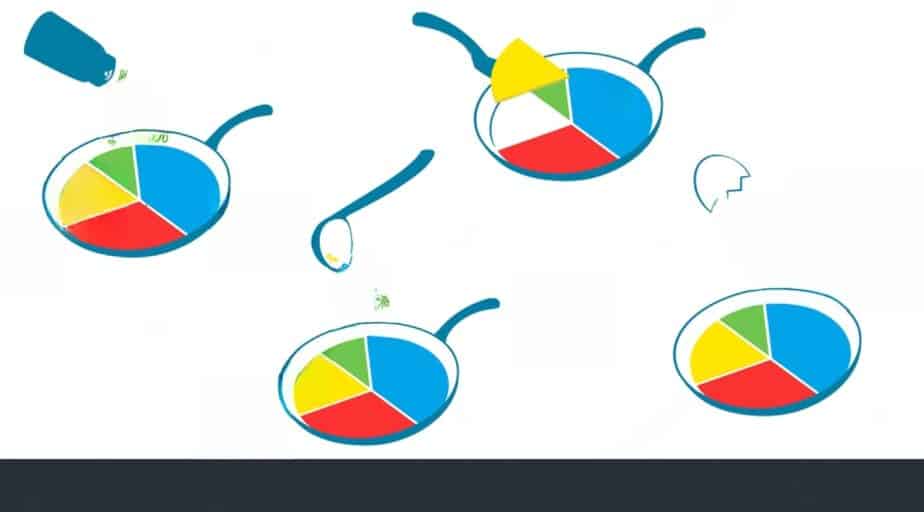
Table pivoting is a powerful technique for transforming large or complex data sets by reorganizing rows, columns, and measures in a way that makes it easier to analyze. By using table pivots, you can quickly gain insights from your data without having to manually sort through all of the information yourself.
However, traditional methods of performing pivot operations on tables can be time-consuming and error-prone. Datameer fills this need by providing an efficient solution for performing complex table pivots without requiring code-based solutions.
Rows, Columns, and Measures
Before we dive into how Datameer simplifies table pivoting, let’s first define some key concepts. When working with tables in any context (not just when doing pivot operations), there are three primary components: rows (also known as dimensions), columns (also known as attributes), and measures.
Rows represent individual instances or observations within the dataset — such as customers or transactions — while columns represent characteristics about each instance — such as customer age or transaction amount.
Measures refer to numeric values attached to each observation or group of observations — such as total sales revenue across all transactions within a specific period.
Basic Pivot Operations
At its core, basic pivot operations involve transforming row-wise data into columnar format so that it is more easily analyzed. This could mean taking multiple rows representing different periods over which you have tracked sales revenue for various products/services and turning them into separate columns for each product/service along with corresponding revenue figures per period.
While Excel has long been a popular tool for basic pivot operations due to its accessibility/licensing costs; other spreadsheet tools like Google Sheets also offer similar functionality at no cost.
That being said- these tools do have their limitations especially when dealing with larger datasets involving hundreds of thousands or millions of rows/columns. This is where Datameer can be particularly useful.
Advanced Table Pivots Operations
More advanced pivot techniques involve multi-level pivots and/or multiple layers of grouping variables across both rows and columns. These types of operations are often too complex to perform manually using traditional spreadsheet tools.
By leveraging more powerful programming languages such as Python or R, you can use libraries like pandas or reshape2 which provide functions for these types of transformations.
However, if you aren’t comfortable with coding solutions, then Datameer provides a streamlined solution for performing even the most complex table pivots without requiring code-based solutions.
Using Datameer for Table Pivoting
Datameer provides an intuitive interface that makes it easy to perform complex table pivots by simply dragging-and-dropping data sets into place. Additionally, you can add filters (such as time periods) and custom calculations on top of your pivot tables — all without writing any code whatsoever.
One key advantage that Datameer offers over other methods is its ability to handle large datasets with ease. In fact- according to information from their website- “Datameer has enabled companies such as Visa, Comcast, Dell EMC etc..to process terabytes worth of data in minutes”.
Moreover; the platform’s visual interface allows users to collaborate on projects easily within teams while ensuring that everyone has access only to appropriate parts/versions thereof.
Here are the simple steps you can take to pivot complex tables in Datameer connected to Snowflake:
- Connect your Data Sources: Log into your Datameer account, connect it with snowflakes database credentials such as username/password along with necessary details about where/how datasets are stored.
- Upload Your Data: Once logged in; upload relevant datasets onto the platform- this process will vary based on specific use cases (e.g., uploading from local files vs directly connecting via Snowflake APIs).
- Create a Job Flow: In order to perform table pivoting operations, create a job flow within the interface by dragging-and-dropping appropriate dataset into place.
- Select Necessary Columns/Rows/Measures for Pivots : Use visual tools provided by Datameer rather than SQL commands within worksheet interfaces — select all rows/columns/measures needed for pivot operation.
- Perform Pivots Using Visual Tools : After selecting necessary columns/rows/measures; use visual tools provided by Datameer — choose between different aggregation functions like sum/max/min etc…to transform row-wise data into columnar format that makes it easier to analyze.
- Save Results : Save results either back into your locally stored files/system or directly onto cloud storage platform(Snowflake) — depending on where/how much space required+cost implications involved.
Conclusion & Future Directions
Table pivoting is a critical technique when it comes to working with large and complex datasets. While traditional methods may work well for smaller datasets; they become unwieldy at scale — especially when dealing with hundreds/thousands/millions upon millions worth data points.
Fortunately; platforms like Datameer offer an elegant solution that enables users not only to simplify this process but also gain insights from their data faster than ever before.
As emerging technologies continue evolving rapidly in terms of processing/storage power growth rates coupled with the rise of cloud computing; it will be interesting to see how these trends transform table pivoting and data manipulation techniques in general.
That being said- for now, Datameer remains one of the most powerful tools available when it comes to table pivoting — especially if you’re working with larger datasets.


