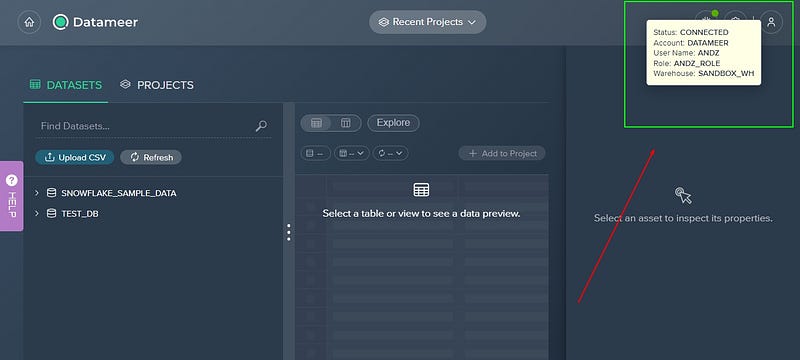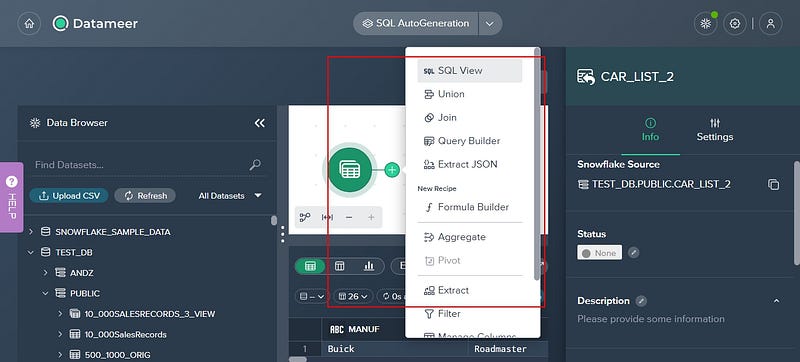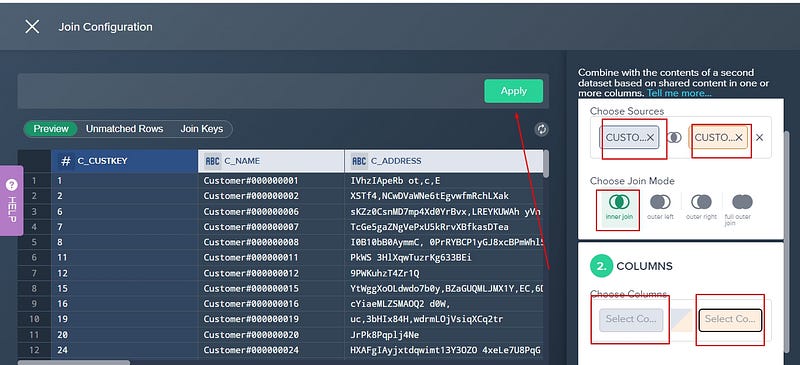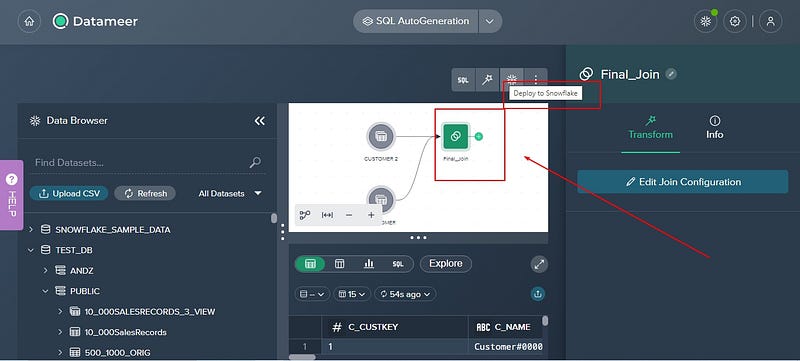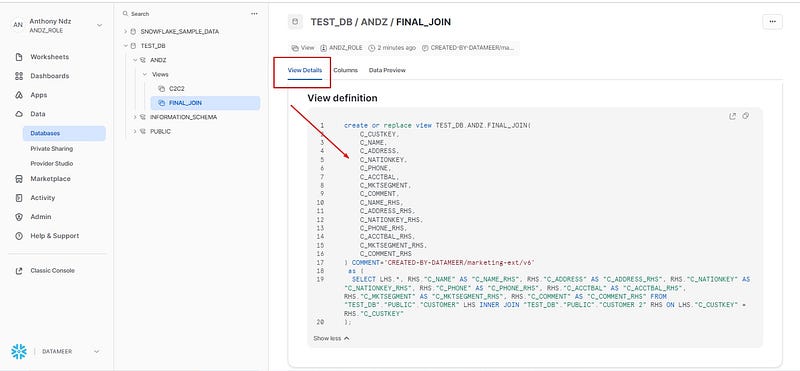The Future of Data Analysis is Here: A Look at AI-Driven SQL Generation
- Ndz Anthony
- August 31, 2023

Think of a world where you could extract insights from your data without having to write a single line of SQL code. Sounds fascinating, right? This is no longer a figment of imagination, but a reality that’s being shaped by the convergence of Artificial Intelligence (AI) and SQL—- “AI-Driven SQL Generation”.
AI is now stepping in to automate SQL query generation, a breakthrough that’s set to revolutionize the way we approach data analysis. In this blog post, we’ll journey through this exciting development, exploring how it works, its benefits, and the transformative impact it’s having on the data analytics field.
SQL with AI: How Do They Get Along?
AI and SQL, at first glance, might seem like an odd pair. SQL is a structured language with clear rules and syntax, while AI is all about learning from data and making predictions. But when these two come together, they create a powerful tool for data analysis.
AI can be used to generate SQL, turning a natural language question into a SQL query. This process, known as AI-powered SQL generation, is transforming the way we interact with databases.
The benefits of this approach are manifold.
- For one, it significantly reduces the time and effort required to write SQL queries. This is especially beneficial for complex queries that would otherwise require a deep understanding of the database structure and a lot of time to write.
- Moreover, AI-driven SQL generation can handle a much wider range of queries than a human could. It can easily deal with complex joins, nested queries, and other advanced SQL features. This makes it a powerful tool for exploring large and complex databases.
- Lastly, AI-driven SQL generation often helps reduce errors in SQL queries. By automating the query writing process, it eliminates the risk of human error, such as typos or syntax errors. The AI can also check the query for logical errors, such as asking for data that doesn’t exist in the database.
Is this Technology Necessary? Won’t it replace human SQL experts?
A common question that often pops up when discussing AI topics is — “Do we really need this technology? And what happens to the SQL experts in the industry?” Let’s tackle these concerns head-on.
Is this Technology Necessary?
The volume of data we’re dealing with is enormous. Traditional SQL query generation, while effective, can be time-consuming and complex, especially when dealing with large datasets. AI-driven SQL generation is a tool that is here to help us manage this data deluge more effectively. It’s not about replacing human effort but about augmenting it.
AI can automate the routine task of writing SQL queries, freeing up time for data analysts to focus on more strategic tasks. It can as well handle complex queries more efficiently, helping us uncover insights that we might miss otherwise. So, yes, this technology is not just necessary, it’s a requirement.
The Role of Human SQL Experts
Now, let’s address the elephant in the room – will AI replace human SQL experts? The short answer is no. While AI is a powerful tool, it’s just that – a tool. It can automate tasks and provide insights, but it doesn’t replace the need for human expertise.
As a SQL expert, your role is not just about writing queries. It’s about understanding the business context, asking the right questions, interpreting the results, and making strategic decisions. These are skills that AI can’t replicate.
Moreover, AI tools need guidance. They need human experts to train them, provide the right data, and interpret the results. So, rather than replacing SQL experts, AI is creating new opportunities for them to leverage their skills in more strategic ways.
In the next section, we’ll compare traditional SQL generation and AI-powered SQL generation. Let’s see how they stack up!
Traditional SQL Generation vs AI-Powered SQL Generation
In the traditional approach to SQL generation, data analysts and engineers manually write SQL queries. This process requires a deep understanding of SQL syntax and the structure of the database. It’s a meticulous task, and the complexity increases with the size and complexity of the data.
Let’s present the comparison of the two in a more structured way. Here’s a tabular breakdown:
| Aspect | Traditional SQL Generation | AI-Powered SQL Generation |
| Process | Manual writing of SQL queries by data analysts and engineers. | Automated generation of SQL queries by AI algorithms. |
| Time and Efficiency | Can be time-consuming, especially with complex queries and large datasets. | Faster and more efficient, capable of handling complex queries and large datasets with ease. |
| Error Rate | Prone to human errors such as syntax mistakes or misspelled table names. | Reduced error rate due to automation, leading to more accurate queries. |
| Learning and Adaptability | Quality of queries depends on the skill level of the individual. No inherent capability to learn or adapt. | AI algorithms can learn and improve over time, adapting to new data challenges and enhancing accuracy and efficiency. |
| Role of SQL Experts | SQL experts are indispensable for writing, optimizing, and troubleshooting queries. | AI augments the capabilities of SQL experts, automating routine tasks and freeing them up to focus on more complex and strategic data challenges. |
In addition to these points, it’s worth noting that the rise of AI-powered SQL generation doesn’t spell the end for SQL experts. Quite the contrary, it presents an opportunity for these professionals to upskill and work in tandem with AI, leveraging the best of both worlds to drive data-driven decision making.
How SQL Generation Works in Datameer
Transitioning from the comparison, it’s clear that AI-powered SQL generation has a significant edge. But how does this process actually work in a tool like Datameer? Datameer is a tool designed and optimized for Snowflake. This means that if you’re a Snowflake user, Datameer is a perfect fit for you. Here’s a step-by-step guide on how to generate SQL using Datameer:
Step 1: Connect Datameer to Your Snowflake Data Source
First, you’ll need to connect Datameer to your Snowflake data source. This is a straightforward process, thanks to Datameer’s direct integration with Snowflake.
Step 2: Define Your Data Transformation
Next, you’ll define your data transformation. This could be anything from a simple filter operation to a complex join of multiple tables. You can do this visually using Datameer’s intuitive interface, or you can write it out in SQL if you prefer.
Step 3: Run the Transformation
Once you’ve defined your transformation, you can run it. Datameer executes all data workflows directly inside of Snowflake, taking full advantage of Snowflake’s efficient and scalable compute capacity. For this example here below, I defined a join operation.
Step 4: Review the Generated SQL
After the transformation is complete, you can review the SQL that Datameer generated. To do this, you’ll need to log into your Snowflake account. This is a great way to learn how to write more efficient SQL and to ensure that the transformation did what you expected.
Step 5: Use the Results
Finally, you can use the results of your transformation. Whether you’re creating a report, feeding the data into a machine learning model, or just exploring the data, you can be confident that the data is accurate and up-to-date.
Remember, Datameer’s machine learning algorithms are continuously improving the accuracy and efficiency of SQL generation. This means that the more you use Datameer, the better it gets at generating SQL.