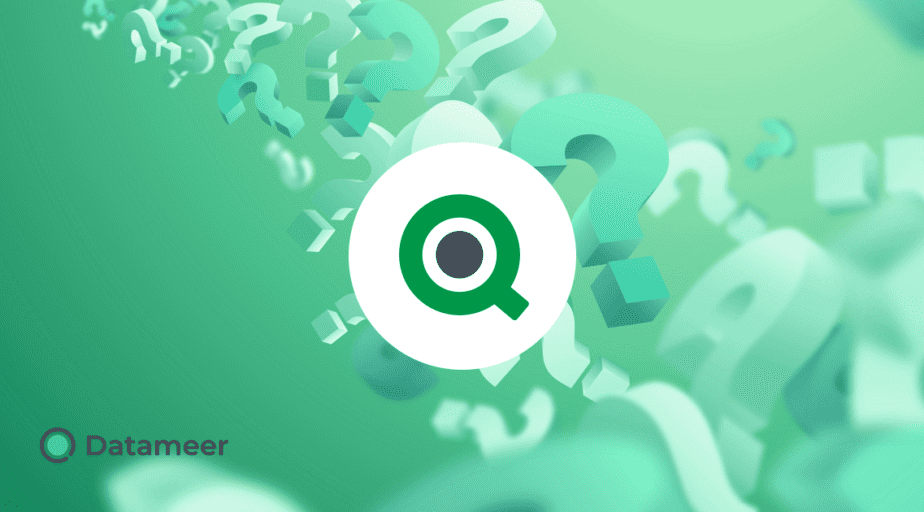Understanding Qlik Qualify and Unqualify
- How-Tos FAQs
- November 9, 2020

Firstly, let us understand how to use Qualify and Unqualify and why is it important? Where can it be used?
You may find yourself in a situation where you have several tables in your model with all the same table fields names within some tables. Qlik will automatically see all these tables as one and concatenate them into the first table created.
You can use the Qualify statement to switch the qualification of field names, i.e., field names will get the table name as a prefix.
Syntax:
Qualify *; Qualify fieldList;Example Data Structure: Standard LOAD vs. Qualify LOAD
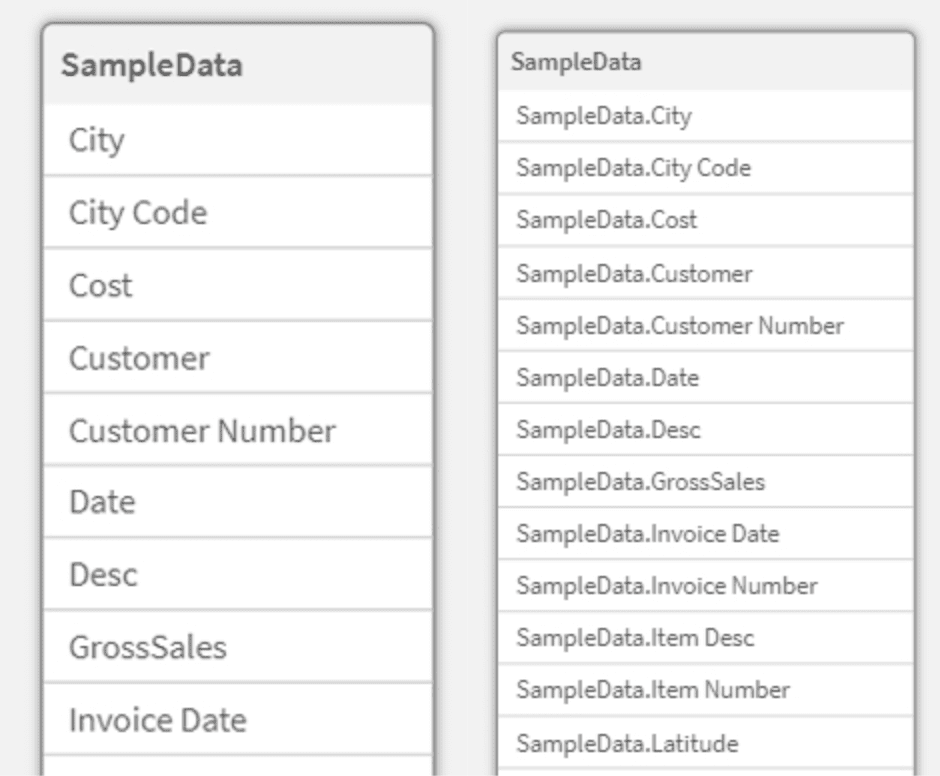
Use the Unqualify statement for switching off the qualification of field names that the Qualify statement has previously switched on.
Unqualify; Unqualify fieldList;Sometimes the requirement is only to have specific fields Qualified or Unqualified.
QUALIFY City;
LOAD
City,
"City Code,"
Cost,
Customer,...
AND
QUALIFY *;
Unqualify City;
LOAD
City,
"City Code",
Cost,
Customer,...Example:
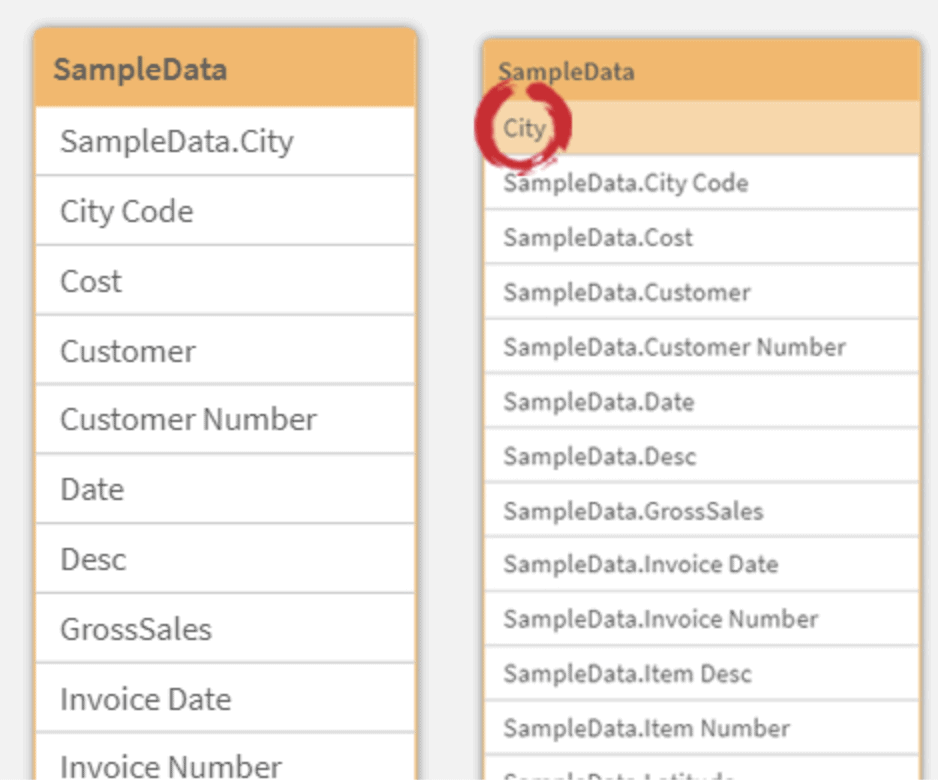
Notice the difference for the field “City” between the Standard and Qualified Tables.
In the Standard table, only the City is a Qualified item, while in the Qualified Table, City is the only unqualified item.
Using Qualify and Unqualify is a helpful method to create global keys in sets of group data from various organizations. For example, a holding company requires financial data from all its subsidiaries.
All the source tables effectively are the same within each table. But, one could read each source table separately. Qualify will ensure unique field names, thereby avoiding unintentional relationships between tables. To then Unqualify the lowest common unique keys, we create a reference to all qualified tables.
In addition, another benefit of using Qualify would be to create a better naming structure in cases where database fields are too standard. Like when the Primary key is “id,” or every table is defined by a “description” or “name” field. Having fully qualified table names eliminates confusion when coding and referencing these fields.
“DescriptiveTableName.id”
“DescriptiveTableName.description”
“DescriptiveTableName.name”
In conclusion, you can use the Qualify statement to switch the qualification of field names. and use the Unqualify statement for switching off the qualification of field names.
Up Next: Learn Convert Month Number to Month Name in Qlik